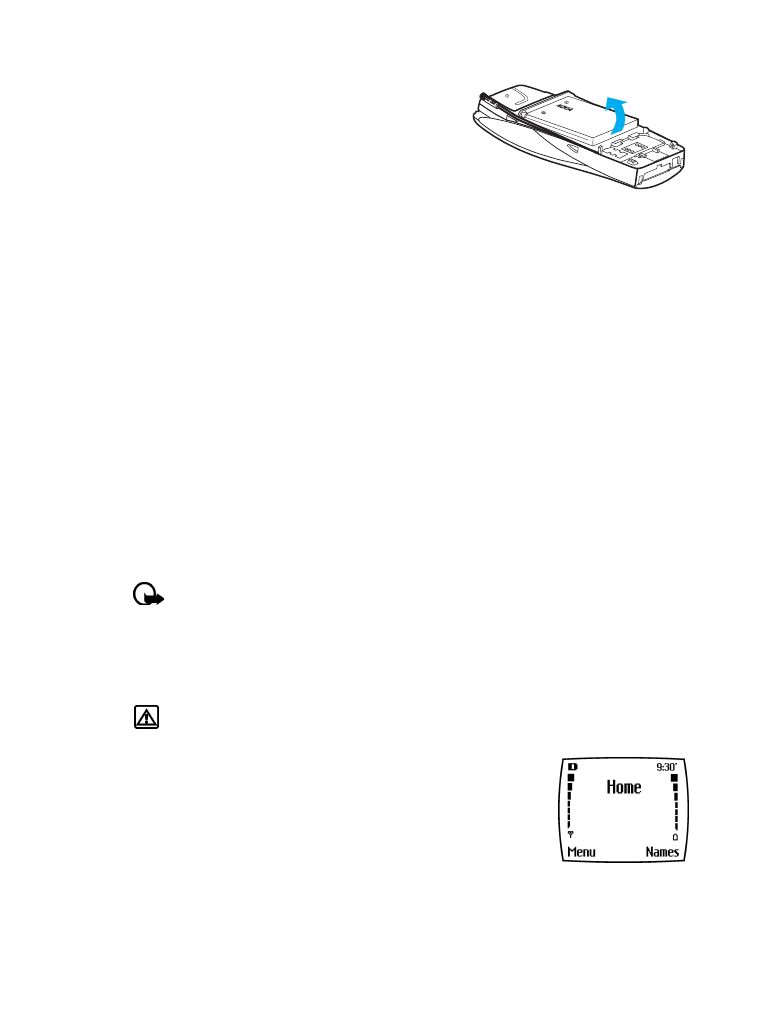
About your phone
Make sure the phone has been turned off for
ten seconds.
1
Remove the back cover of the phone.
2
Place your index finger in the space at the
bottom of the battery, and press toward the
top of the phone.
3
Take out the battery.
Important battery information
• Recharge your battery only with a charger approved by Nokia.
• You can switch the phone on and use it for calls while the battery is charging.
• If the battery is completely discharged, it may take a few minutes for the battery indicator