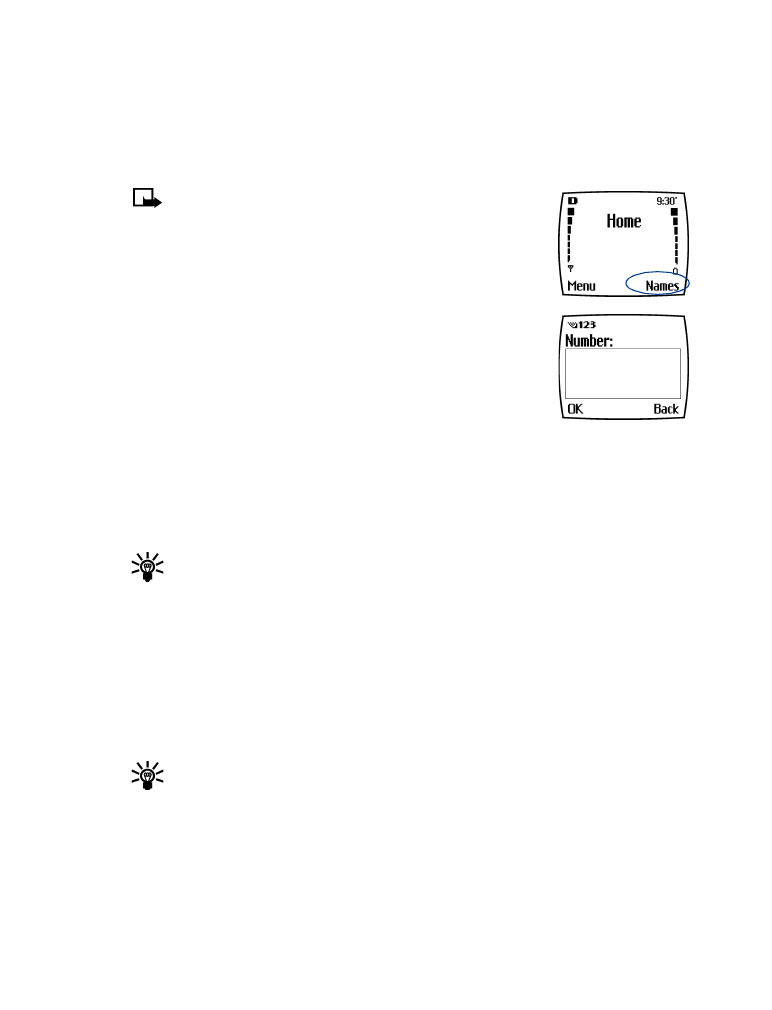
Enter the name and press OK.
4
Enter the area code and phone number, then press OK.
SAVE A NUMBER AND NAME (QUICK SAVE)
1
Enter the phone number using the keypad.
2
Press the left selection key twice (Options - Save).
3
Enter a name and press OK. Press Done to return to the Start screen.
Tip:
Pressing and holding the Options selection key for two seconds after entering the
number stores the number only.
• RECALL NAMES AND NUMBERS
There are several ways to recall phone book entries. Once you locate the desired name and
number from the phone book, you can perform any of the following tasks: call the number, edit
or add information to the selected phone book entry, or delete the entry.
From the Start screen, recall a phone book entry as follows:
• Press the scroll up or scroll down keys to display the phone book entries. Press repeatedly
to scroll through the list of names.
Tip:
When viewing the list of names, enter the first few letters of the desired entry.
The phone book automatically jumps to that section of the phone book.
• Press Names, select Search, enter the first few letters of the entry, then press Search.
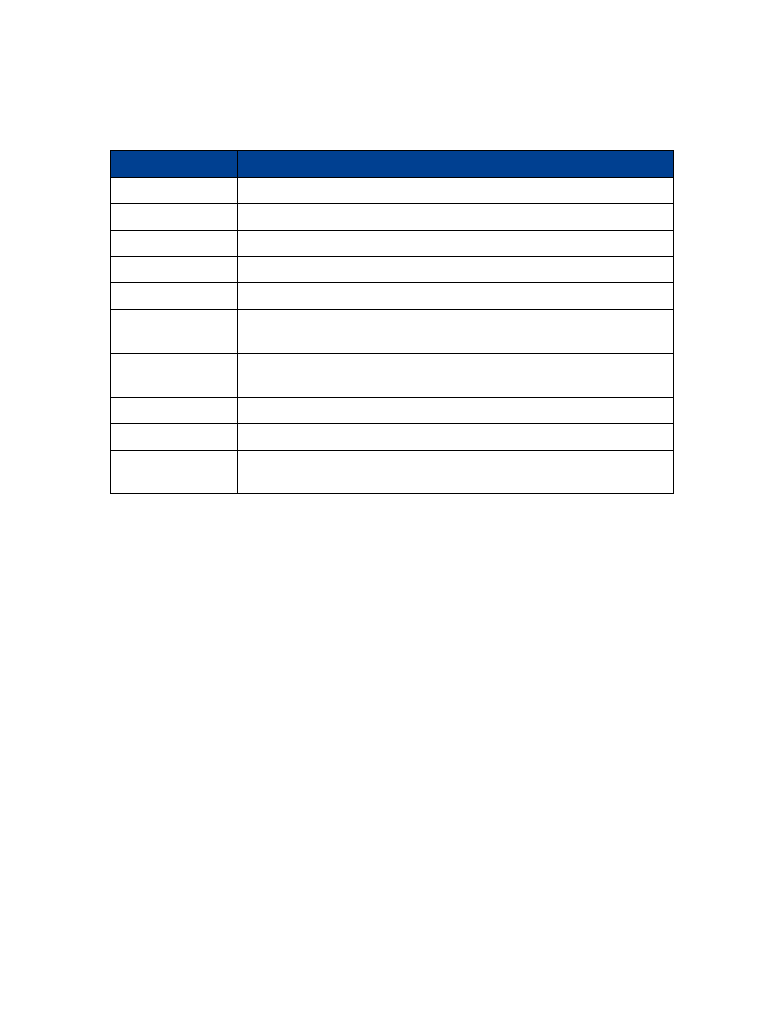
[ 20 ]
• USE PHONE BOOK MENUS
The phone book has several menu options from which you can choose. These options appear
when you press Names. Use the scroll keys to move to the option you want to use.
Displaying the phone book
Your phone book’s information can be displayed in two different ways:
• Name list - Entries displayed as a list of names.
• Name+number - Name and default number displayed.
When viewing the phone book, use the scroll up or scroll down to move through the phone
book entries.