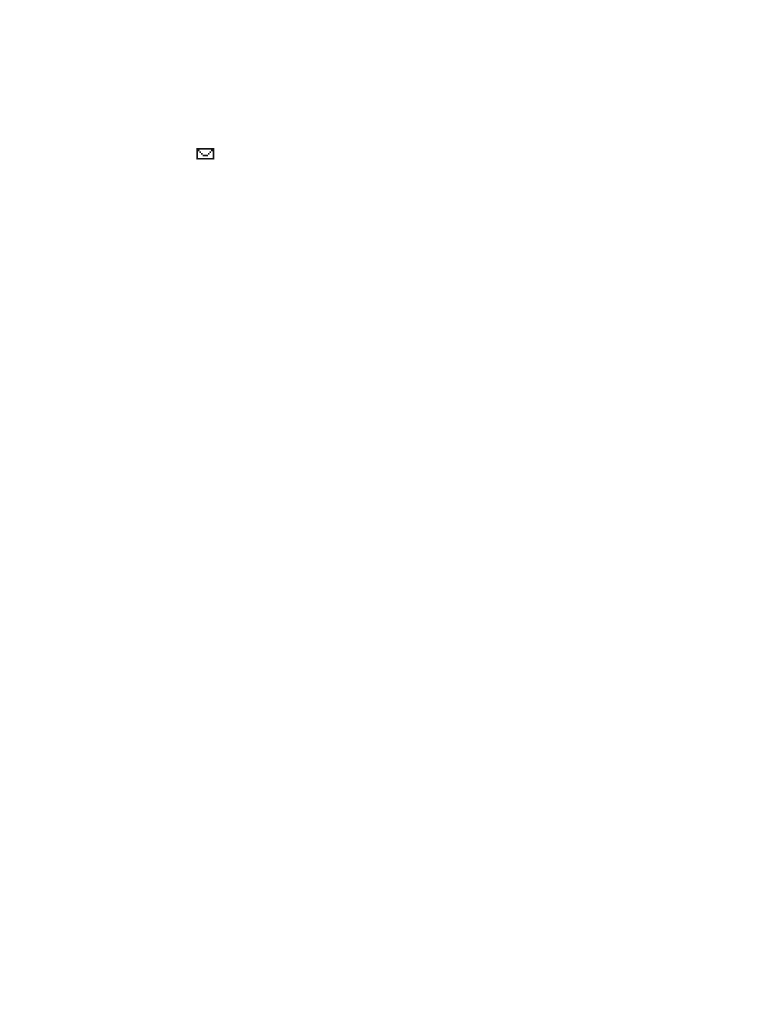
From the Text messages menu, scroll to Outbox and press Select.
2
Scroll to the desired message, then press Select.
3
Press Options, then press Resend (or Edit if the message was a saved draft).
From this point, you have several options, including:
• Select Edit message and continue working with the message.
• Scroll to Add e-mail, Add number, or Add list to add additional recipients.
• Scroll to Send, then press Select to send the message.
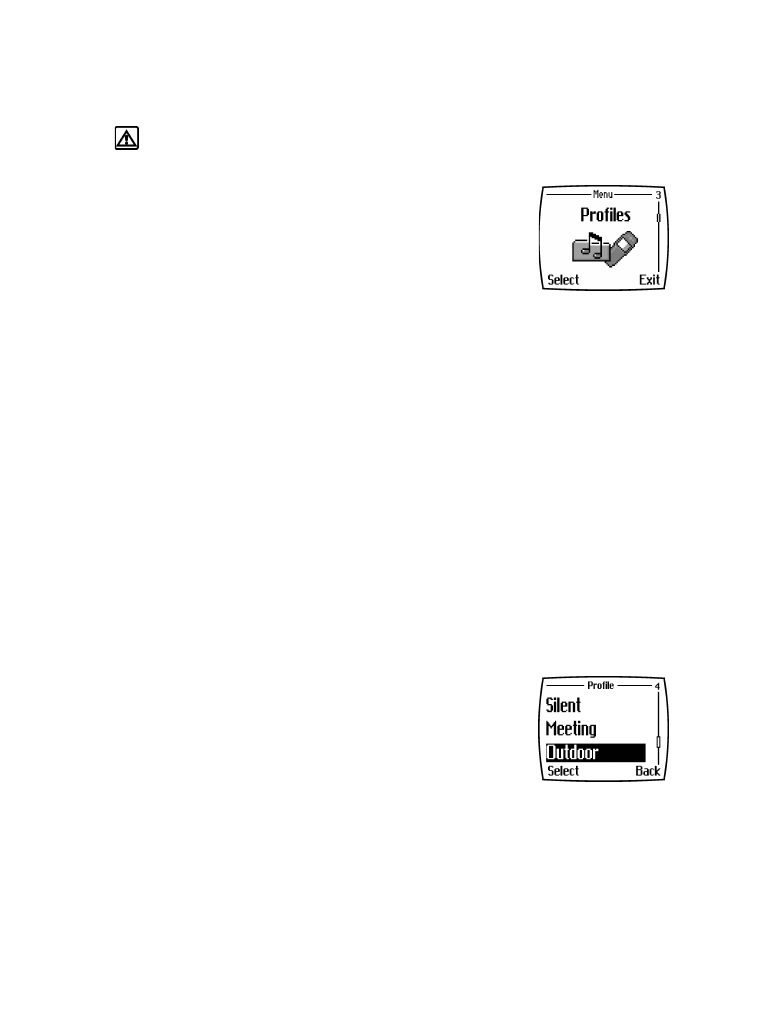
[ 36 ]
10