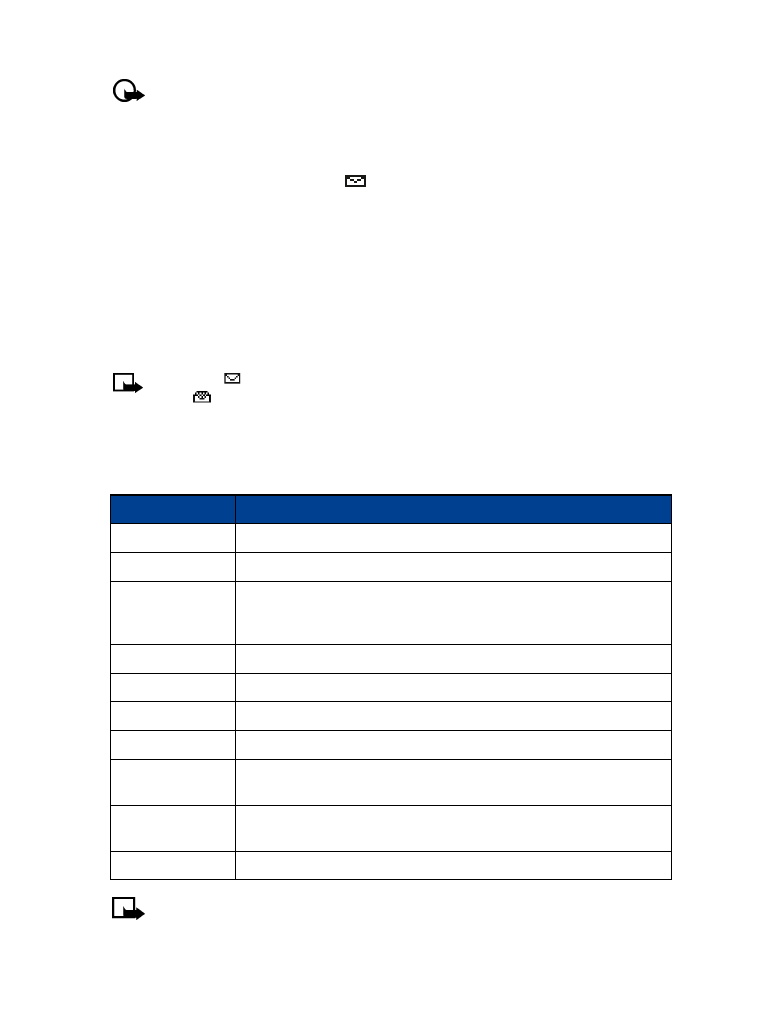
Press Menu, then select the Messages menu, then Text messages.
2
Scroll to Inbox, then press Select.
3
Scroll to the desired message, then press Select to read the message.
Note:
The
icon in front of the message header indicates the message has not been
read.
in front of the message header indicates you have already viewed the message.
• RESPOND TO A TEXT MESSAGE
You have several options when reading a text message. Pressing Options displays the following
list of choices:
Note:
Some of these options may not be visible. For example, Use Web link appears
only when a URL is present in an SMS message.
Option
Description
Delete